Just usB Yourself: Dongles Suck and We're Here To Help: USB-A and USB-C Explained
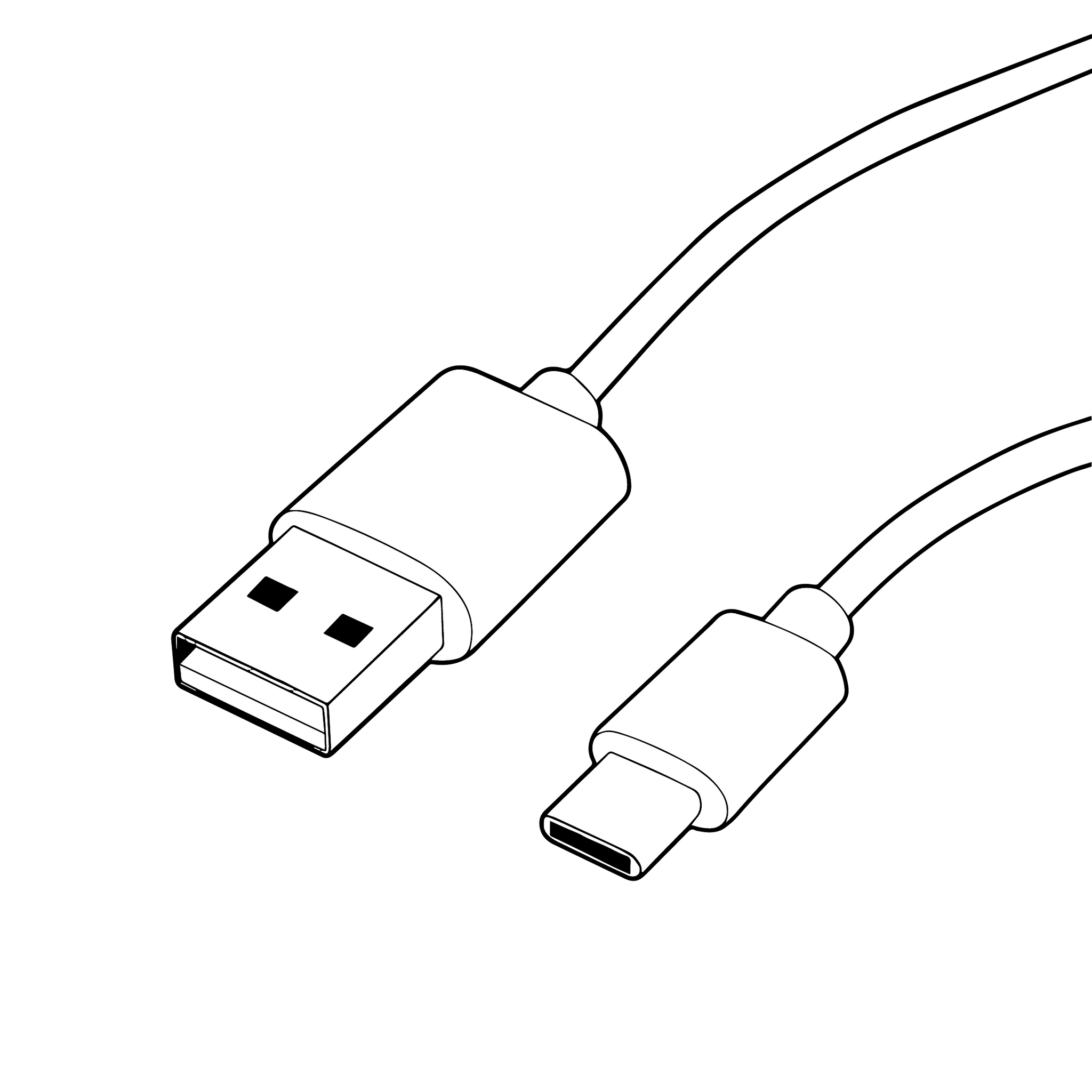
You've probably never heard of Ajay V. Bhatt but he's a legend, and maybe the greatest villain of our time.
You see, Ajay invented the USB. Yeah, he's that guy.
Despite the fact there are currently 14 types of USB (Universal Serial Bus) connectors (the part at the end of a cable), there are only 2 most people talk about: USBA and USBC and this is the difference between them.

(USBA and USBC: Which is which?)
USBA
THE USB most people already know is rectangular USB, BUT most people don't know the proper name for it is USBA. We think of it as USB Annoying because though groundbreaking when introduced in 1996, it's notorious for how it only fits into a USBA port in one orientation, has max power of 2.5W/5V and data transfer of 10 Gbits/s (superspeed USB 3.1). Weaksauce.

(Ladies and Gents: USBA aka USB Annoying)
All you need to know is that USBA is the rectangular connector/port that older mice, phones, tablets, Bluetooth speakers, batteries, and other accessories used for power and data connection to laptops or chargers and it's being phased out for the new generation of USB.
USBC
As technology evolves and we're holding more of the world in our hands, we need more power We need more data. More, more, more.
Despite a series of technical evolutions, (USB 1.0, 1.1, 2.0, 3.0, 3.1) USBA just couldn't keep up, and it never wasn't annoying to plug the USBA connector into the port. Remember?
(Awful, Just Awful)
We needed better. We needed power. We needed more data. We needed to stop rotating the USBA connectors every time we plugged them in.
C is for Cool.
*beams of light, rainbows, pots of gold: USBCool enters the chat*
USBC was designed to solve the problems of USBAnnoying for us device users with one big advantage for device manufacturers: its smaller size.
USBC is a cooler-looking, connector and matching port that has 40X the power and 4X the data in a tiny oval design that you can insert into its matching port without rotating the connector *angels singing*. No Cap.

(USBCool - the USB we've all been waiting for)
USBC solved all the problems of the USBA: USBC looks better, is easier to use, carries more power at 100W/20V max, more data at 40Gbits/s, and saves space in our devices so mfg's can add more bells, whistles and probably track our whereabouts into outer space (not really but we love a good conspiracy theory).
Now USBC can do what other USBs could never: it can power almost any device including laptops, phones, tablets, batteries and almost anything else of low/moderate power, deliver more data between devices, and be more fun to use.
USBCool is here to stay.
The European Union (EU) was so sick of all the dongles that they passed a law mandating devices sold there must contain a USBC port - cameras, phones, tablets, whatever - by the end of 2024.
It's clear that the EU USBC law, the first of its kind, will save customers money (fewer dongles, fewer monopolized/unique-to-mfg cables), make device compatibility easier and give manufacturers around the world future confidence in product planning.
The benefits of USBC were obvious early and that's why Conway Electric has offered USBC since it first became available years ago - but we're going one step further: by the end of 2023 all our USB devices will include at least one USBC port because we can USB-C the future (*Dads everywhere applauding*).
Hopefully now you're familiar with the difference between USBAnnoying and USBCool and you can be as excited as we are for the future of power and data, and better make decisions about which Conway Products you need.
Ok, so no need to save your rotten tomatoes for the next time you run into Ajay on the street - he changed an entire industry and gave us the platform upon which most tech devices rely today, and for that we say *awesome*. So Ajay if you're reading this call me and we'll give you a free Exto USBC extension cord - just because we appreciate you, buddy.
Click here to see our selection of surge-protected smart-USBC power cords and lighting.
The End, but here's a little more geek data in case you're interested:
It's almost impossible to keep track but each of the USB types are:
USBA, USBB, Mini, MiniA, MiniB, MiniAB, USB SSA, SSB, SS Micro A, Micro B, Micro AB, and USBC.
AS IF that wasn't bad enough they also have versions 1.0-4.0 (1.0, 1.1, 2.0, 3.0, 3.1, 3.2, 4.0).
Whoa. Okay Ajay ya got a little carried away there bud, but we still love you.
If you're still not bored reading, here's even more USBC info for you:
USBC Standard Is 100W/20V / 40Gbits/s
Some of the advantages of USB-C include:
- A slimmer design that fits into smaller devices and ports
- A reversible design that eliminates the frustration of plugging it in wrong
- A higher power delivery that can charge larger devices like laptops via USB-C
- A faster data transfer rate than USB-A (up to 10 Gbps with USB 3.1 Gen 2)
- A support for video delivery at higher quality (up to 4K resolution)
- A support for alternate modes that allow for different adapters for specific connections like HDMI or VGA — or older types of USB connections
- A potential compatibility with Thunderbolt 3 or Thunderbolt 4 connections (with extra hardware) that offer even faster speeds (up to 40 Gbps) and more features
What are some drawbacks of USB-C?
Despite its many benefits, USB-C also has some drawbacks that you should be aware of. Some of them are:
- USB-C ports and cables are not always compatible with older devices and peripherals that use USB-A or other types of connectors. You may need to buy adapters or new cables to connect them .
- USB-C ports and cables are not standardized across different manufacturers and devices. Some may have different specifications, features, or protocols that may not work well with others . For example, some USB-C ports may support Thunderbolt 3 or 4, while others may not.
- USB-C ports and cables can be more expensive than USB-A or other types of connectors. They may also be harder to find in some places .
How to use USB-A and USB-C safely and efficiently?
Both USB-A and USB-C can pose fire and shock hazards if they are misused or damaged. Here are some tips on how to use them safely and efficiently:
- Check the labels on USB-A and USB-C ports and cables before using them. Make sure they are certified by a recognized testing laboratory such as CSA (Canadian Standards Association). Also make sure they have the appropriate ratings for voltage, current, and wattage for your intended use.
- Do not use USB-A or USB-C ports and cables that are damaged, frayed, cracked, or have exposed wires. Replace them immediately or discard them properly.
- Do not modify USB-A or USB-C ports and cables by cutting, splicing, or removing their plugs or receptacles. Doing so may compromise their safety features and create fire or shock hazards.
- Do not plug too many devices into USB-A or USB-C ports and cables that exceed their capacity. The sum of the ampacity of all appliances connected to a port or cable should not exceed 75% of its rating. The rating of a port or cable should match or exceed the total load of the devices plugged into it.
- Use only three-wire grounding type USB-A or USB-C ports and cables for grounding-type equipment. Do not use adapters or cheaters that defeat the grounding feature.
- Keep USB-A or USB-C ports and cables away from heat sources, water sources, flammable materials, and sharp objects. Do not coil them tightly when in use as this may cause overheating. Unplug them when not in use and store them properly.
Conclusion
USB-A and USB-C are different types of USB connectors that have different shapes, sizes, speeds, and features. They both have advantages and disadvantages that you should consider before buying or using them. By following these tips on how to use them safely and efficiently , you can prevent fire , shock , and injury hazards . Stay connected!
Copyright 2023 Conway Electric LLC, Chatsworth, California, USA
Leave a comment
Comments will be approved before showing up.




